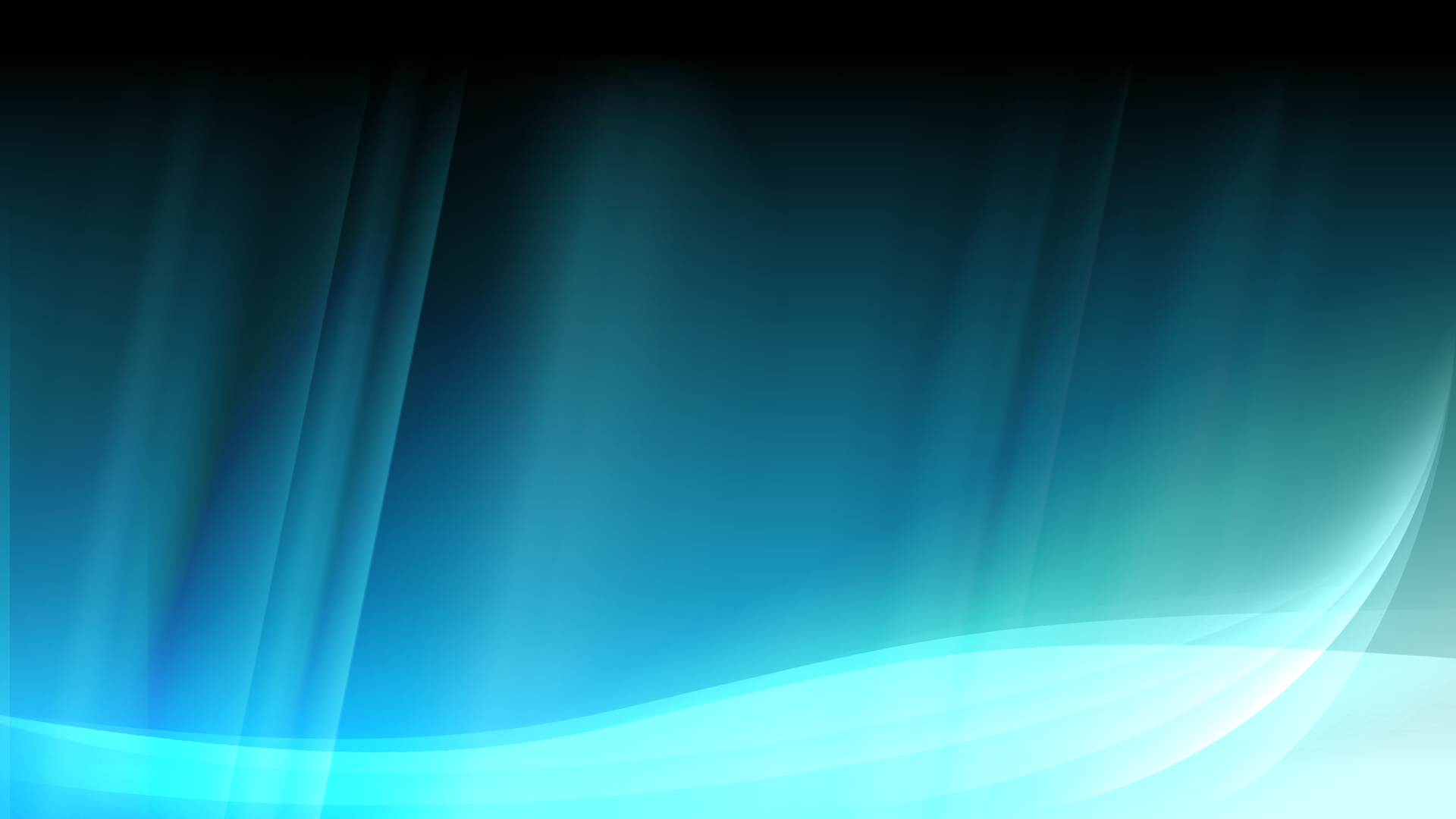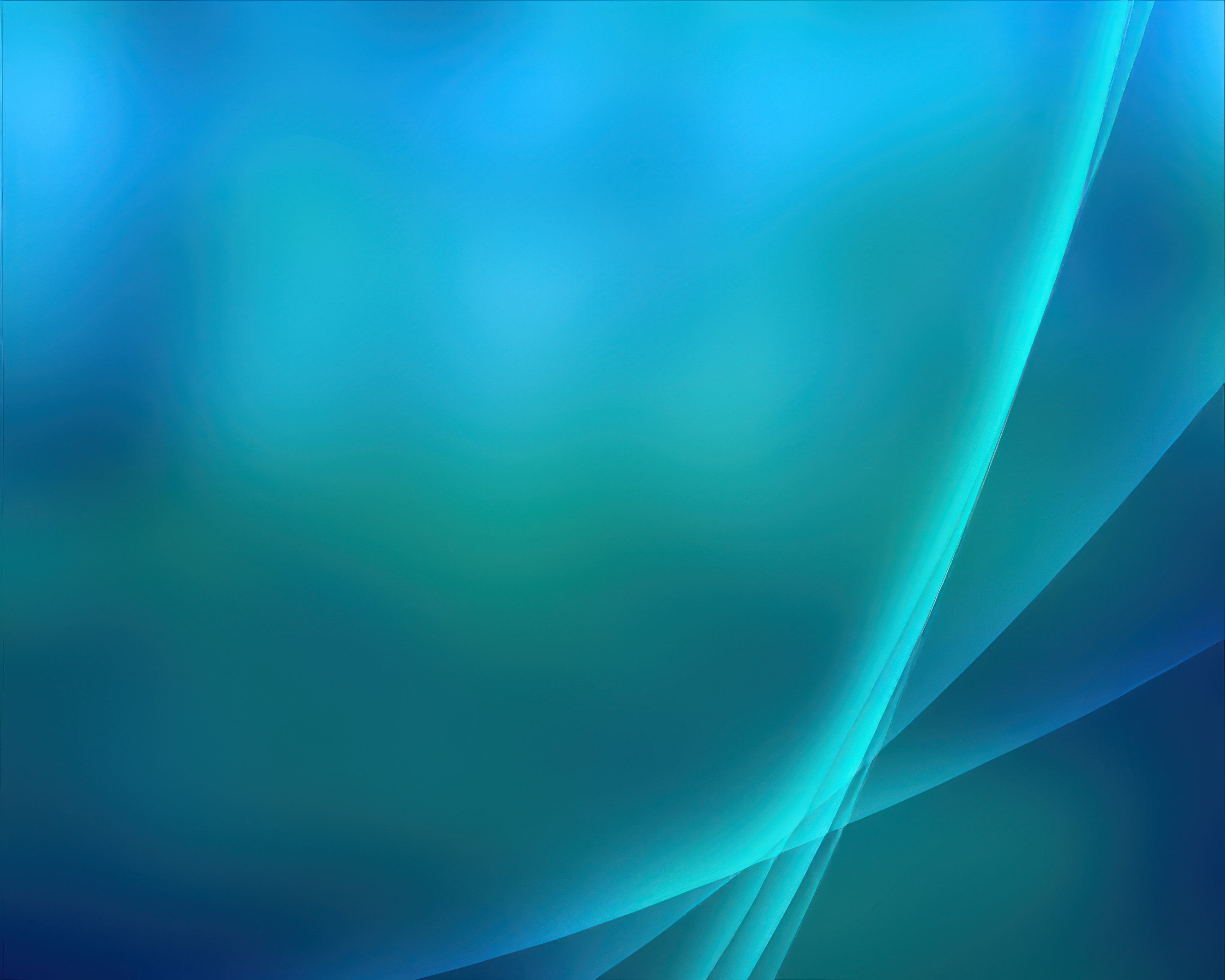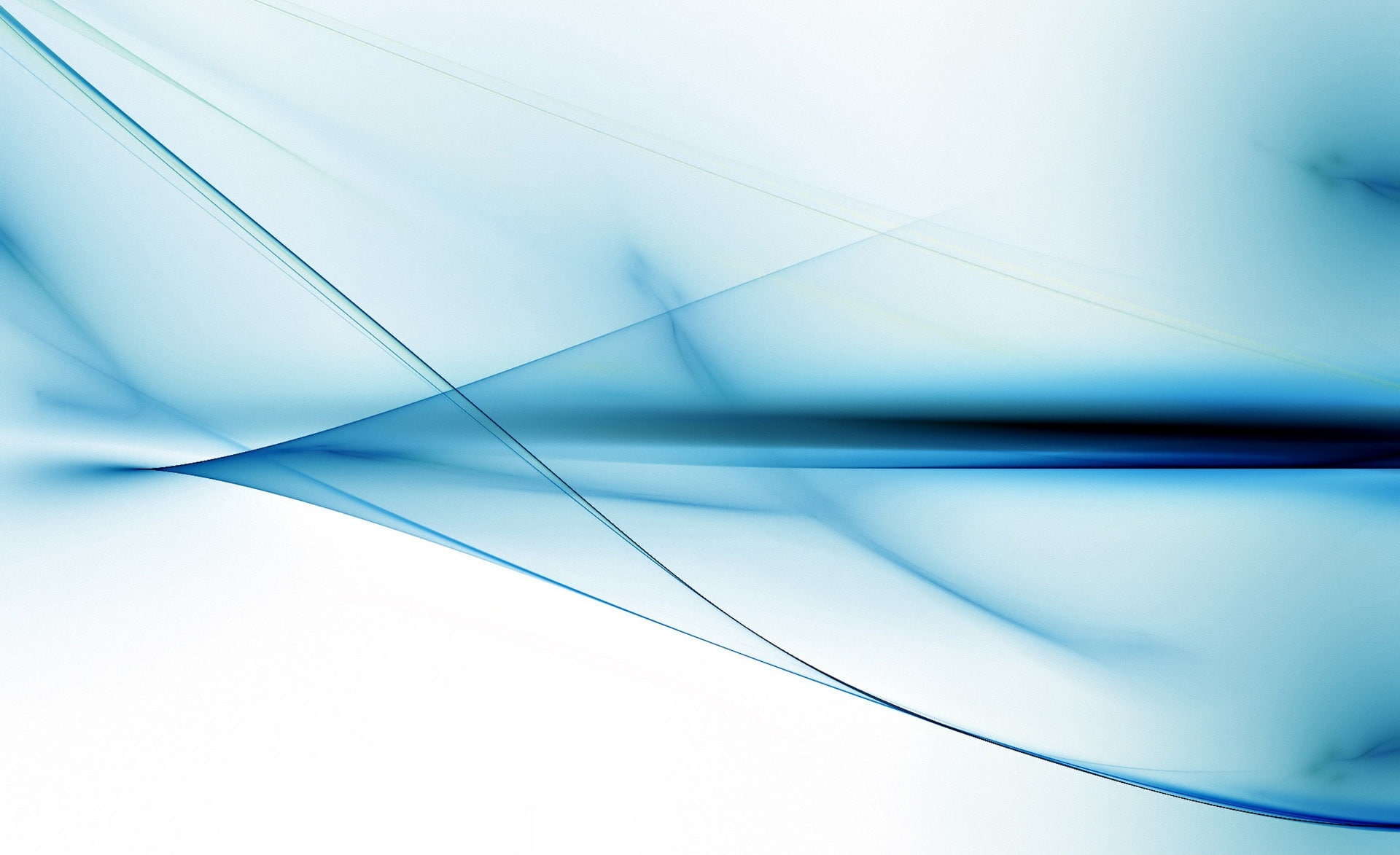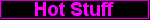- Marianan ID
- 1
- Joined
- Mar 31, 2023
- Threads
- 88
- Messages
- 305
- Reaction score
- 221
- Awards
- 34
- Location
- Mariana Bay
LV
2
Offline
So I've noticed a lot of people uploading images and instead of adding them to their posts they are stuck in the attachments tab instead. In case anyone is unaware how to add images to their posts I've made this handy guide so you can show what you upload in it's full, optimal glory.
1. Add an image, can be anything. FYI webp does not work with Xenforo as of posting and there's no webm support as they are harder to moderate and take up more space than desirable.

2. Click "Insert"

3. Click "Full Image"

4. Now your very cool and silly picture is in your post

Hope this is helpful as frankly when you don't do this your post looks shit and a complete mess. No one wants to click through every media attachment to just see what you uploaded, ain't even that hard to add them to your posts.
That's all, I know I seem like a bitch even making this thread but it had to be said.
1. Add an image, can be anything. FYI webp does not work with Xenforo as of posting and there's no webm support as they are harder to moderate and take up more space than desirable.
2. Click "Insert"
3. Click "Full Image"
4. Now your very cool and silly picture is in your post
Hope this is helpful as frankly when you don't do this your post looks shit and a complete mess. No one wants to click through every media attachment to just see what you uploaded, ain't even that hard to add them to your posts.
That's all, I know I seem like a bitch even making this thread but it had to be said.